~ イントロダクション ~
日本語で入力しよう!
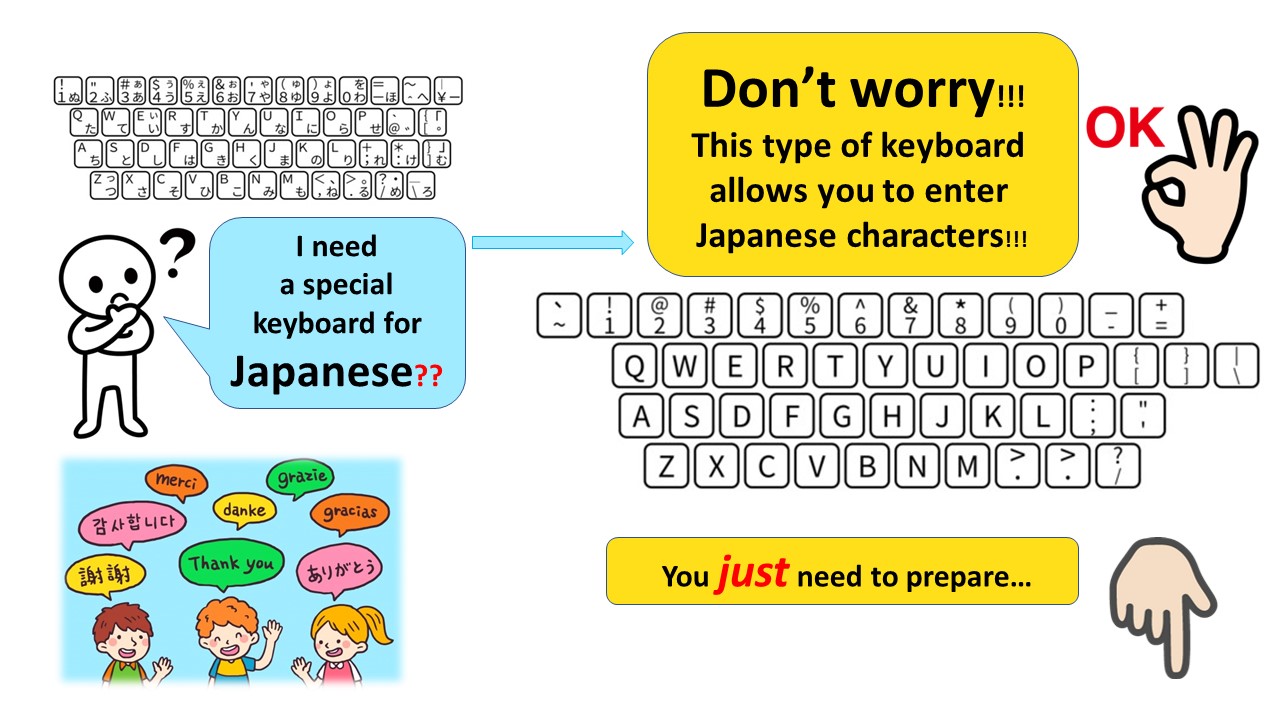
Do you use Windows OS or MacOS?
WindowsOSやMacOSを使っていますか?
Japanese input methods are pre-installed.
これらには、最初から日本語入力のためのプログラムが入っています。
Let's set it up!
さあ、設定しましょう!
Then, you can type Japanese characters(Hiragana,Katakana,Kanji) using an alphabet keyboard.
アルファベットのキーボードで、日本語の文字が打てます。
<HOW TO SET IT UP><設定方法>
WindowsOS : Microsoft Japanese IME
*Check which version of Windows OS you have
あなたのWindows OSのバージョンを確認しましょう!
バージョンの確認(How to check your OS version)
Is your version of Windows OS Windows11?
あなたのWindows OSはWindows11ですか。
Windows11
STEP1 : [Start]>[Settings]>[Time & language]>[Language]>[Add a language]>select Japanese[日本語 Japanese]>[Next]>[Install]
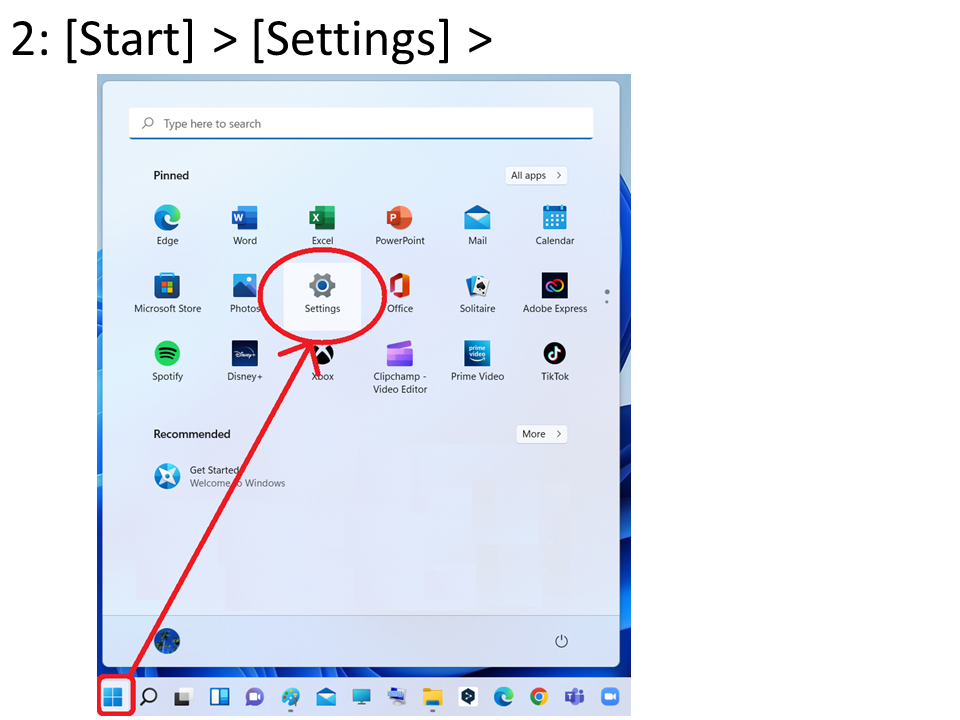
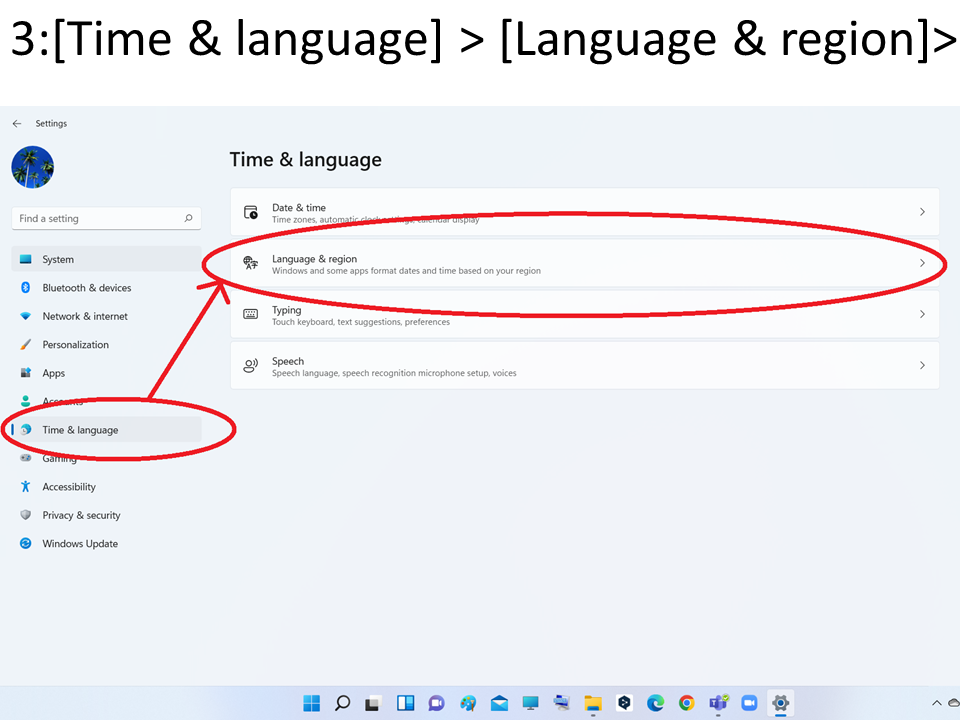
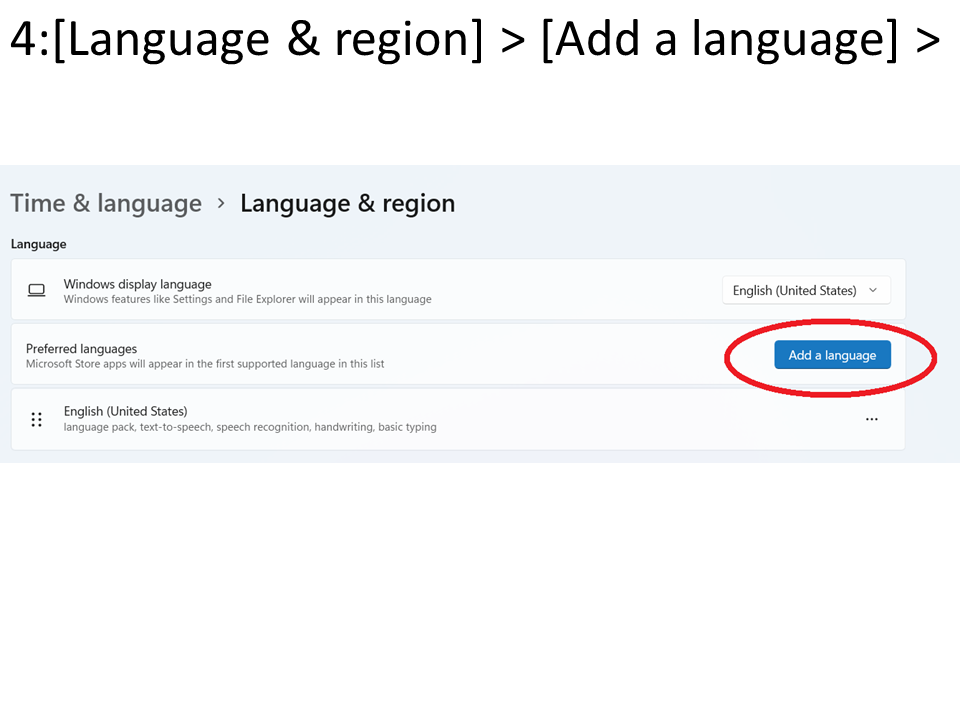
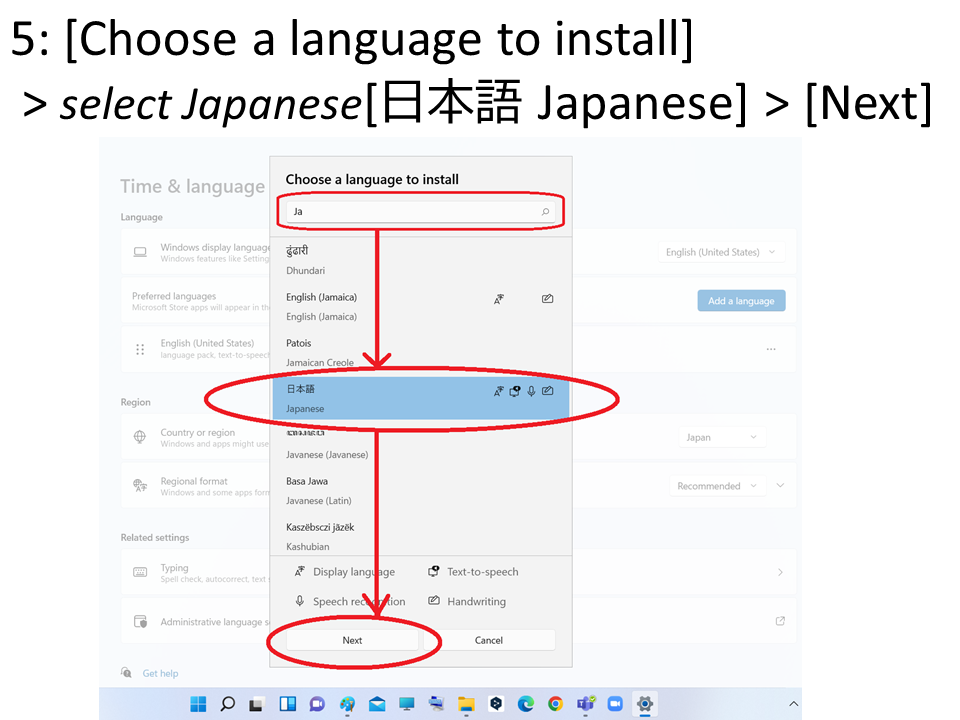
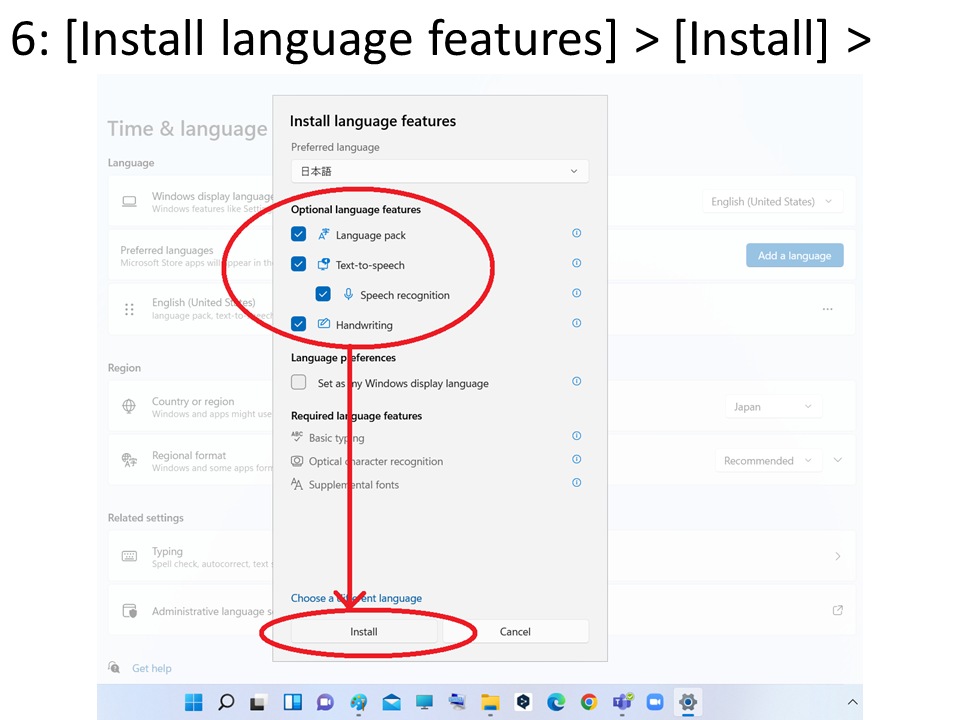
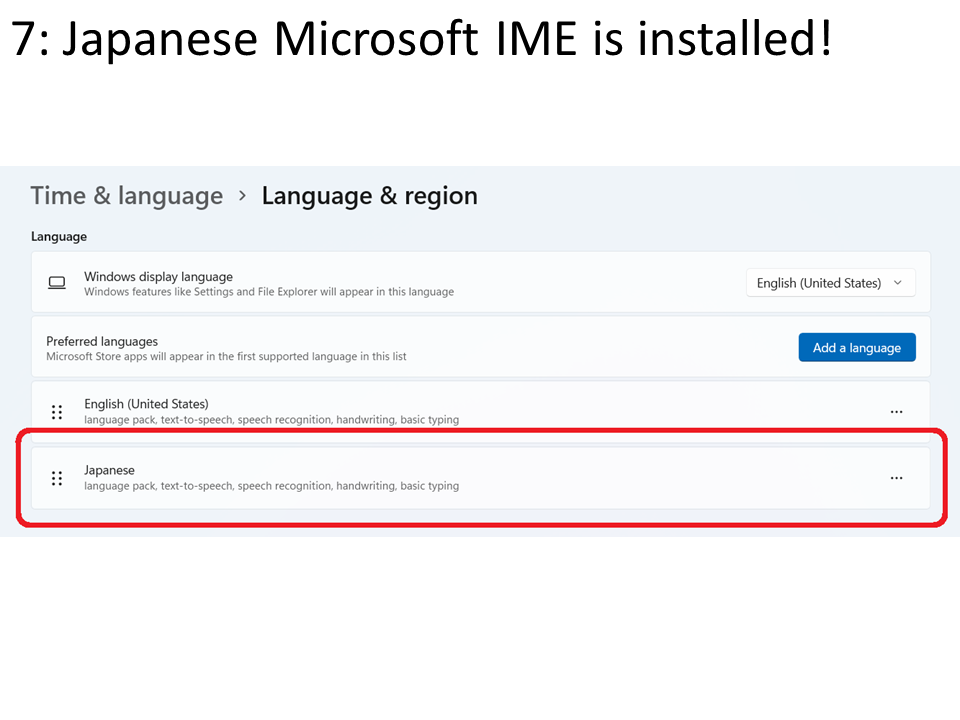
STEP2 : Click IME icon on the task bar> Select [Japanese Microsoft IME]
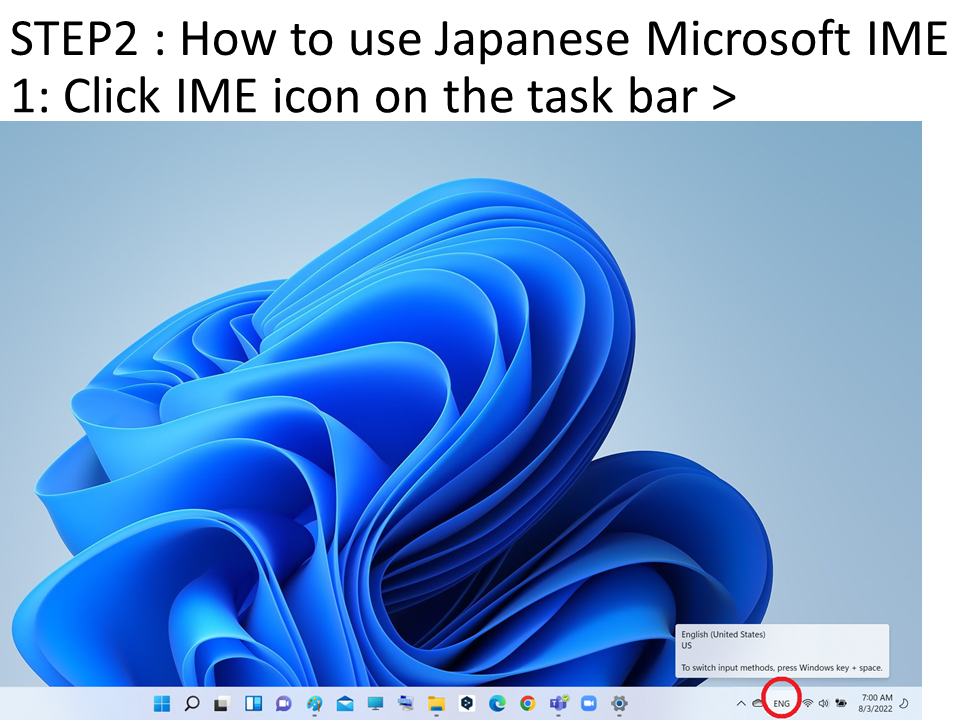

STEP3 : You can choose [A]or[あ] by clicking!
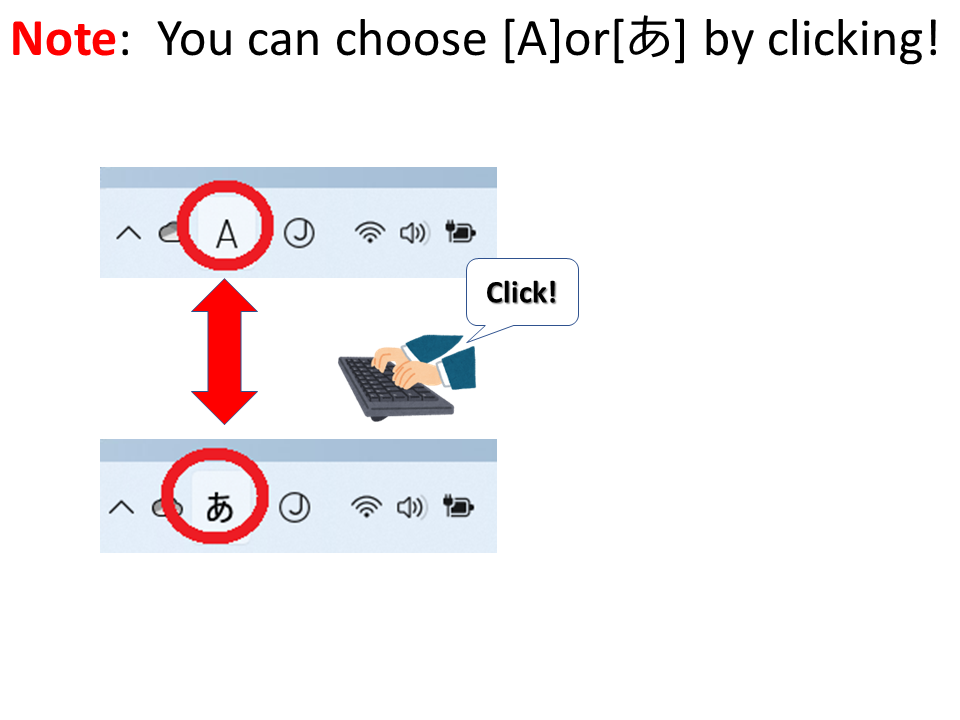
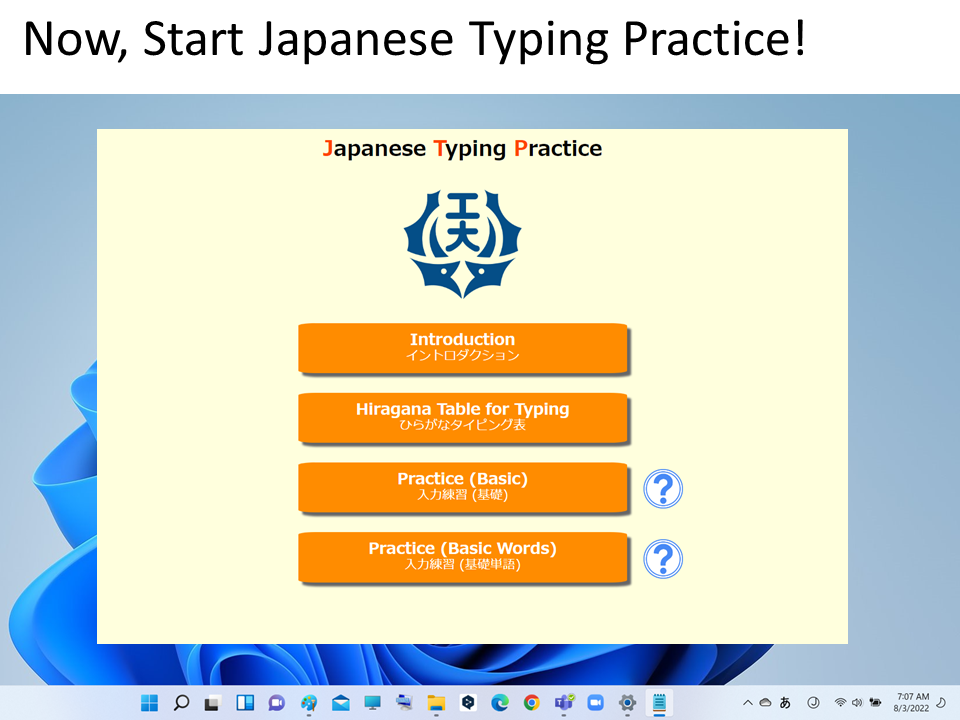
Other version
*Further information for your version of Windows OS
あなたのWindows OSバージョンについては、こちらをみてください。
MacOS : Japanese Input Method
*Further information for MacOS
MacOSの情報はこちら
<NOTES on HIRAGANA words Typing> <ひらがなタイピング注意点>
(1)Type a Japanese word in Hiragana.
日本語の言葉を入力します。
(2)Press [enter]key.
[enter]キーを押してください。
Note that if you press [space]key, various candidates(Kanji,Katakana etc...) are displayed on your computer(see figure right).
注意 [space]キーを押すと、漢字やカタカナなど、候補がいろいろ表示されます。(右図参照)
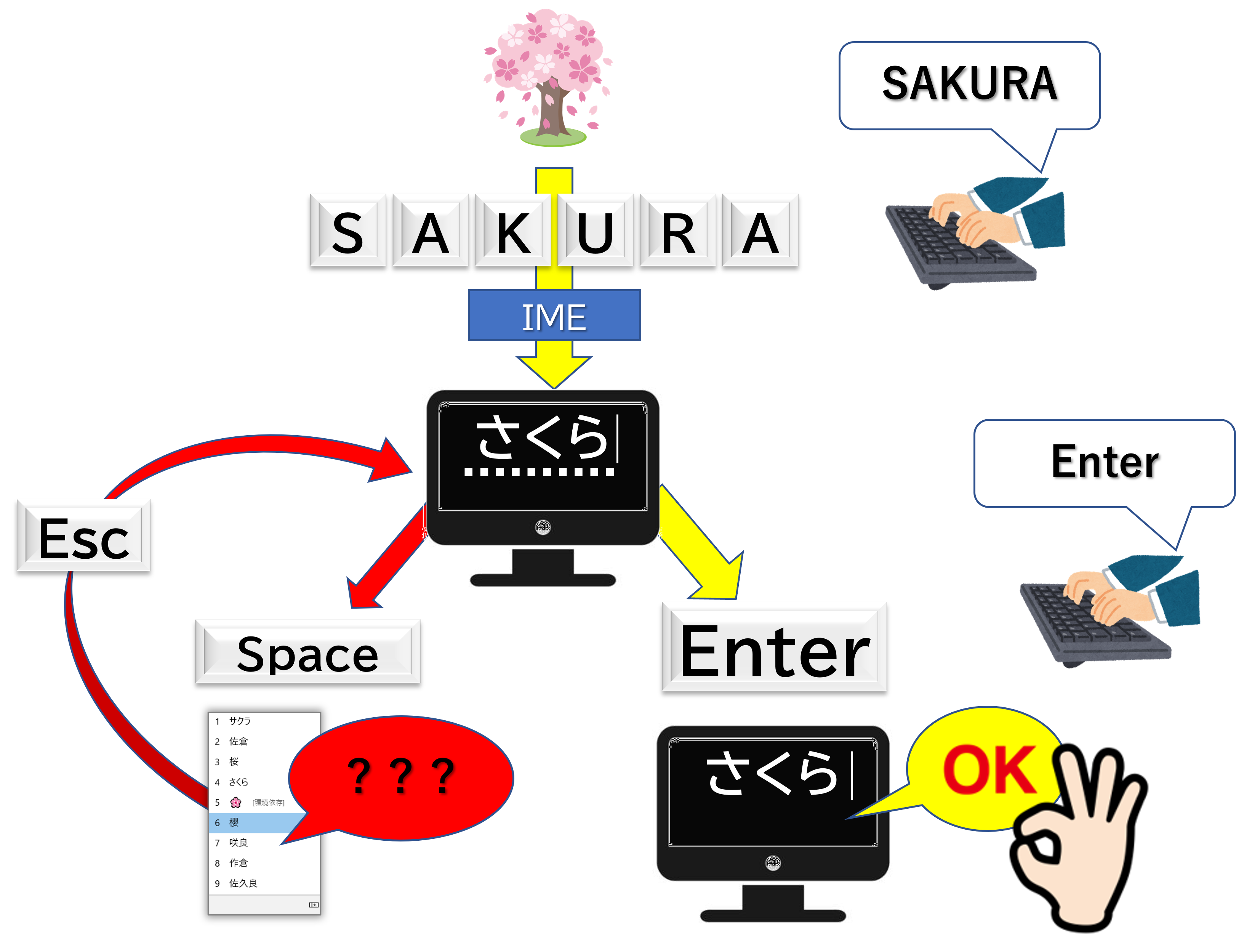
<The way of KATAKANA words typing> <カタカナ入力の方法>
(1) Type a Japanese word in Hiragana.
日本語の言葉を入力します。
(2) Press [space]key. The first option will be shown.
[space]キーを押してください。最初の候補が表示されます。
(3) When the conversion is correct, press [enter] key (see 【A】).
その候補でOKの場合は[enter]キーを押してください(【A】参照)。
When you type a word accurately, commonly used KATAKANA words will mostly come up in correct conversion.
正確に入力できていれば、一般的なカタカナの言葉は最初によい候補が出てくることが多いです。
When the conversion is not appropriate, press [space]key before you press [enter]key. Then options will be come up.
違う変換をしたいときは、もう一度[space]キーを押してください。そうすると候補がいろいろ表示されます
Press [space]key several times and choose the option. To confirm the conversion, press [enter] key (see 【B】).
選択したいところまで[space]キーを押して進んでください。最後に[enter]キーを押してください(【B】参照)。
If there is a typing error, strange options will come up. Please retype the whole word.
タイプミスをしていると変換できません。その言葉を初めから入力し直してください。
・When you want to type “ー” (e.g. カード), press [=]key on Japanese keyboard. If you use US keyboard, press [-]key which is next to [0].
カタカナの言葉に出てくる「ー」(e.g. カード)を出すには、[=]キーを押してください。(USキーボードの場合は [-]キー)
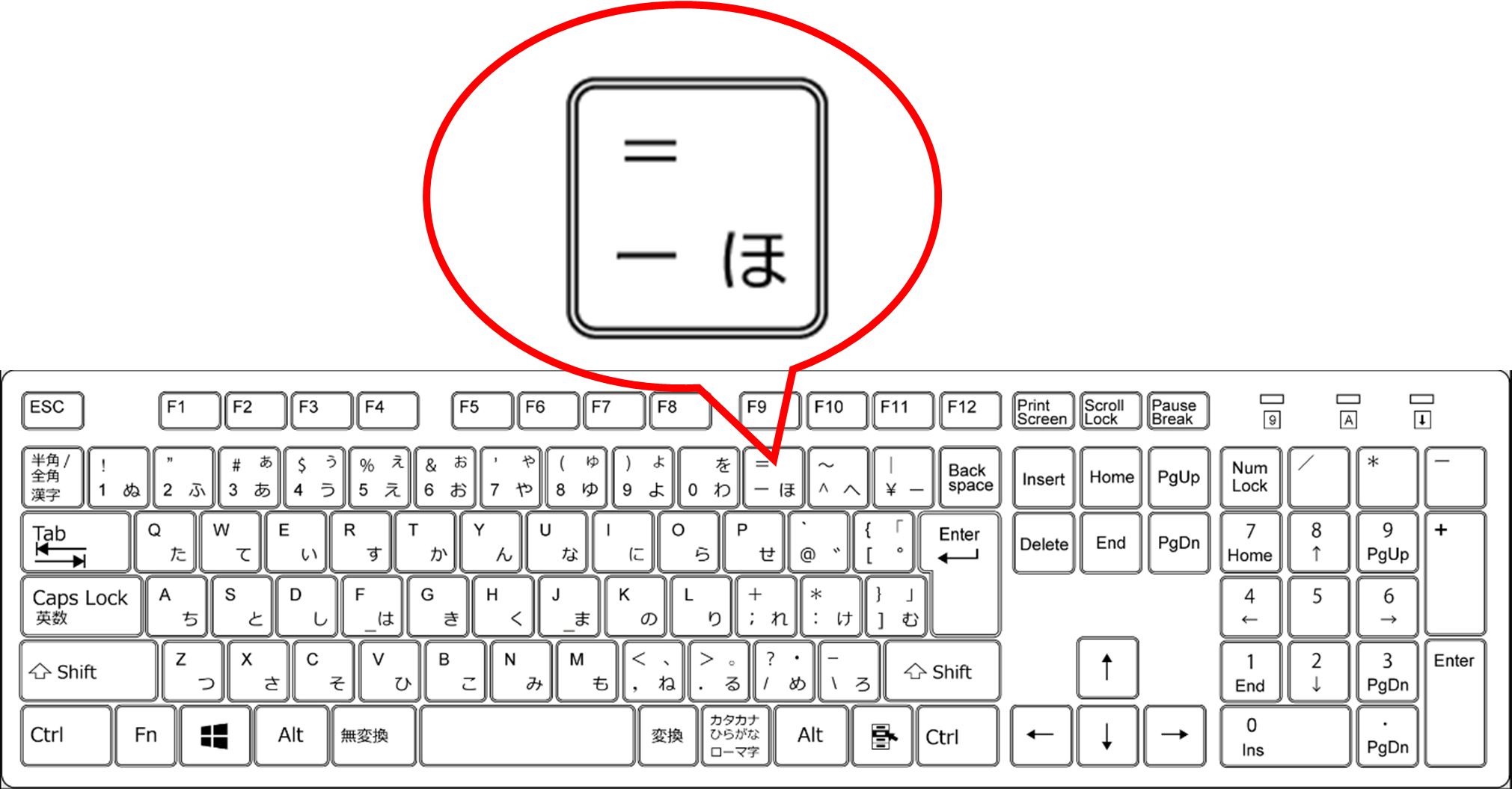
・Common nouns and famous Proper nouns are converted to Katakana by pressing [space] key.
一般名詞や、有名な固有名詞は、[space]キーで変換します。
・Not-famous Proper nouns (such as person's name, town's name etc...) cannot be converted to Katakana by [space] key. Press [F7] key instead, if you use Windows OS. If you use Mac OS, press [control] + [k] key.
有名ではない固有名詞(人の名前、町の名前など)は、[space]キーで変換できません。その場合は、[F7]で変換します。MacOSの場合は、[control] + [k]を押してください。
